Our Location
304 North Cardinal St.
Dorchester Center, MA 02124
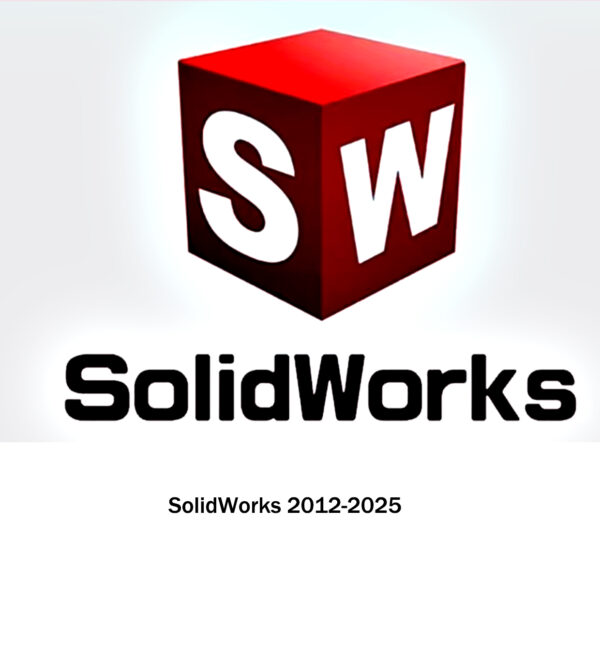
Original price was: $899.00.$19.90Current price is: $19.90.
Remote installation service for SolidWorks versions 2012 to 2025. Expert setup, high-speed download, OS compatibility across Windows XP to Windows 11. Just send us your remote code (ToDesk/Sunflower).
SolidWorks Remote Installation Service – Professional Support for Versions 2012 through 2025
Get hassle-free installation of SolidWorks with our expert remote service. Whether you’re working with SolidWorks 2012, 2015, 2018, 2021, 2024, or 2025, we deliver a stable, fast, and customized remote installation. Our technicians support installations on various Windows systems — from XP-era to Windows 11.
You don’t have to puzzle over errors, compatibility issues, or missing dependencies. Our SolidWorks Remote Installation Service ensures your software runs smoothly, optimized for your system configuration.
Full Version Coverage (2012–2025) – Whether legacy or the latest release, we support it.
System Compatibility Guidance – We tailor installations by OS version:
• XP → SolidWorks 2010–2012
• Windows 7 → 2012–2020
• Windows 10 → 2012–2024
• Windows 11 → 2012–2025
High-Speed Download & Installation – Once you place the order, we remotely download and install SolidWorks rapidly.
Expert Handling of Complex Cases – We resolve licensing issues, missing modules, version conflicts, etc.
Remote Tools Supported – We work via ToDesk, Sunflower (“向日葵”) or equivalent. You just send us the connection code.
One-Stop Service – From remote setup to system optimization, we take care of everything.
Remote Connection Setup – You provide a remote session code (ToDesk, Sunflower).
Software Download – We fetch a matching SolidWorks installer version for your OS.
Installation & Configuration – We install, configure settings, license modules, and test operation.
Optimization – Ensure performance tuning, dependency settings, and stability.
Verification – We validate that SolidWorks opens, drafts, assemblies, and features work correctly.
This package saves you hours of frustration and ensures you get a fully functional, optimized SolidWorks environment.
| Operating System | Supported SolidWorks Versions |
|---|---|
| Windows XP | SW 2010, 2011, 2012 |
| Windows 7 | SW 2012 – SW 2020 |
| Windows 10 | SW 2012 – SW 2024 |
| Windows 11 | SW 2012 – SW 2025 |
We maintain a library of installers and license modules to match your OS and version needs.
Explore more remote installation services on our site: CryptoGiftKeys
(Optional) SolidWorks official overview: visit the official Dassault Systèmes website
Secure Crypto Payments – Support for USDT, BTC, ETH and over 300 cryptocurrencies
Instant Order Processing – Once payment clears, we begin setup immediately
Expert Technicians – Years of experience with CAD software installations
Guaranteed Functionality – We ensure SolidWorks runs perfectly on your system
Upgrade your CAD capability today with our SolidWorks Remote Installation Service (2012–2025 support) — fast, reliable, and professional.
Reviews
There are no reviews yet.